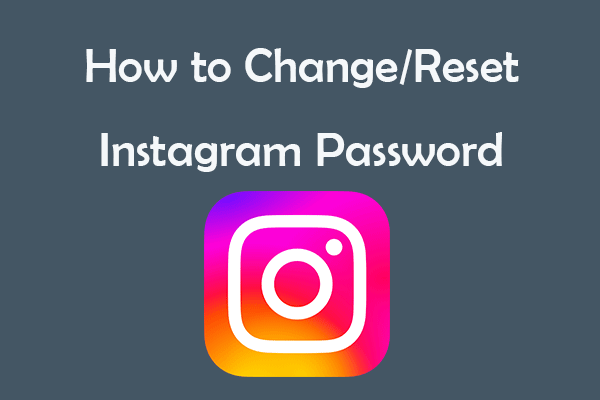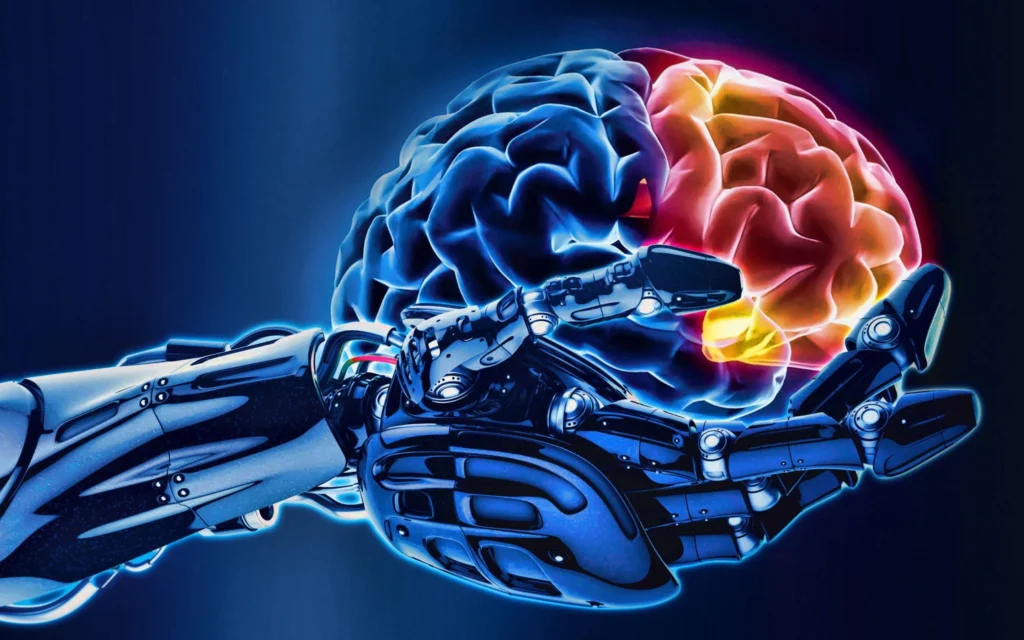How to Safe Mobile From Hackers
Mobile devices have become an indispensable aspect of our everyday life in the current digital era. However, with the increasing use of smartphones, the risk of hacking and cyber threats has also risen. Hackers can easily access your personal information, steal your data, and even use your device for malicious activities. Therefore, it’s crucial to take necessary measures to safeguard your mobile from hackers.
Use Strong Passwords and Authentication
Using secure passwords and authentication techniques is the first line of defense against cybercriminals. For extra security, use a strong password for your device’s lock screen and think about turning on two-factor authentication (2FA). Don’t use information that can be guessed, such as your name, birthdate, or everyday words.
Keep Your Operating System and Apps Up-to-Date
Update your mobile apps and operating system frequently to guarantee you have access to the newest features and security patches. You should be aware that outdated software can expose your device to hackers.
Be Cautious with Public Wi-Fi and Downloads
Public Wi-Fi networks can be breeding grounds for hackers. Avoid using public Wi-Fi for sensitive activities like online banking or shopping. Also, be wary of downloading apps from untrusted sources, as they may contain malware or spyware.
Use a Mobile Security App
Install a reputable mobile security app that offers features like virus scanning, malware detection, and data encryption. These apps can help detect and remove potential threats, protecting your device from harm.
Disable Unnecessary Features and Permissions
Disable features like Bluetooth, GPS, and NFC when not in use to prevent hackers from exploiting them. Also, review app permissions and revoke access to sensitive information for apps that don’t require it.
Backup Your Data
Regularly backup your important data, such as contacts, photos, and messages, to a secure location like cloud storage or an external hard drive. This ensures that your data remains safe even if your device is compromised.
Monitor Your Device for Suspicious Activity
Keep an eye on your device’s behavior and monitor for signs of suspicious activity, such as unusual pop-ups, slow performance, or unexplained data usage.
By following these simple yet effective tips, you can significantly reduce the risk of your mobile device being hacked. Remember, mobile security is an ongoing process, and staying vigilant is key to protecting your device and data.
Here are some FAQs on how to protect your mobile device from hackers:
Q:1 How can I secure my mobile device from hackers?
A: Use a strong password or fingerprint/face recognition, enable two-factor authentication, and keep your operating system and apps up to date.
Q:2 What should I do to protect my personal data on my mobile device?
A: Use encryption, be cautious when downloading apps, and avoid using public Wi-Fi for sensitive transactions.
Q:2 How can I avoid phishing scams on my mobile device?
A: Be wary of suspicious emails or messages, never click on unfamiliar links, and verify sender identities.
Q:4 Can I use public Wi-Fi safely on my mobile device?
A: No, public Wi-Fi can be risky. Use a VPN (Virtual Private Network) or wait until you’re on a secure network.
Q:5 How often should I update my mobile device’s operating system and apps?
A: Regularly, as updates often include security patches and bug fixes.
Q:6 What should I do if my mobile device is lost or stolen?
A: Remotely lock or erase your device, and report it to your carrier and local authorities.
Q:7 Can I use antivirus software on my mobile device?
A: Yes, consider installing reputable antivirus software to detect and remove malware.
Q:8 How can I safely use mobile banking and financial apps?
A: Use strong passwords, enable two-factor authentication, and monitor accounts regularly.
Q: 9 Can hackers access my mobile device’s camera and microphone?
A: Yes, potentially. Be cautious when granting app permissions and use a security app to monitor access.