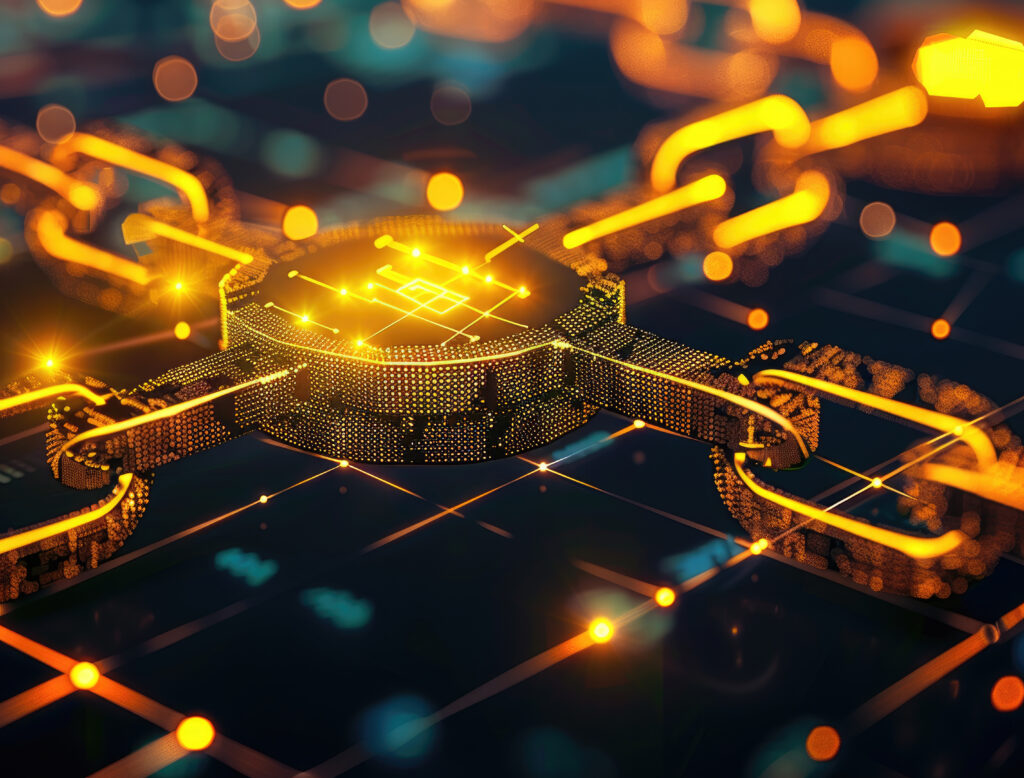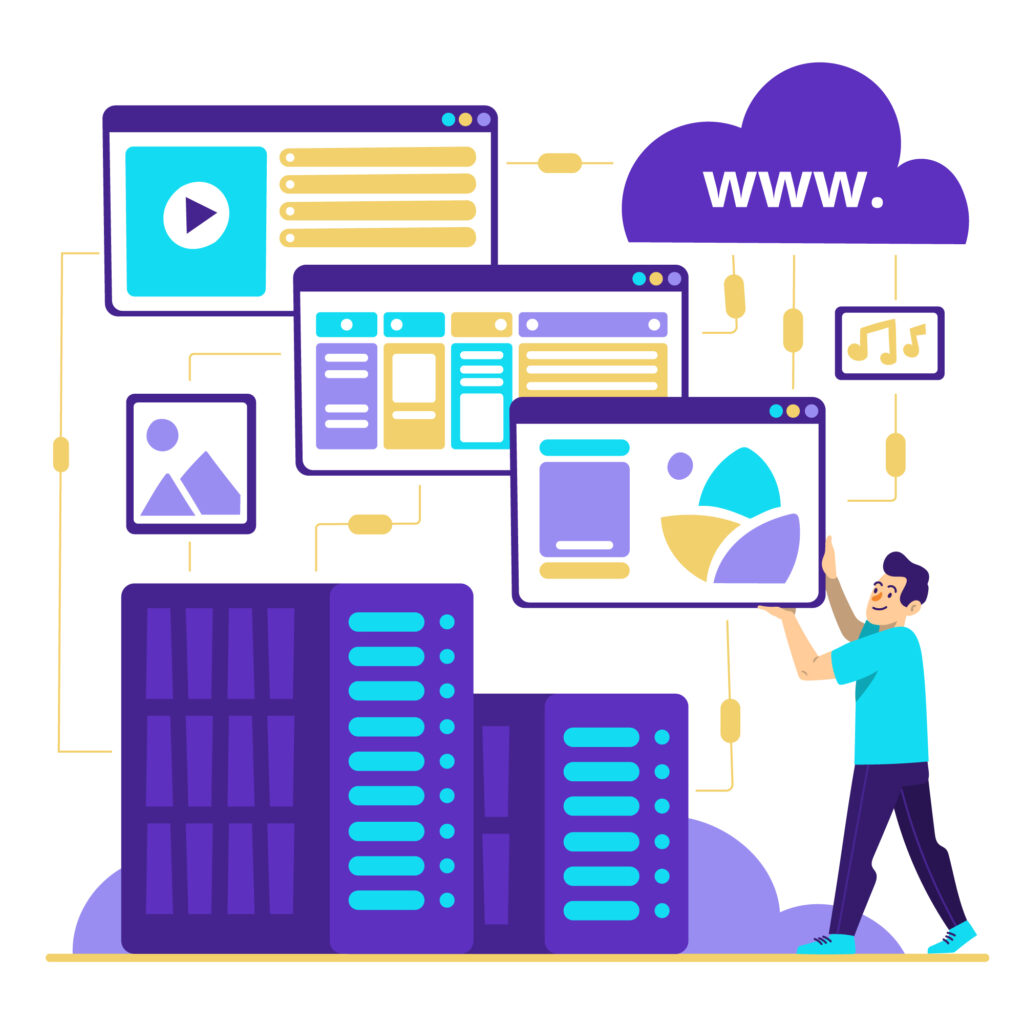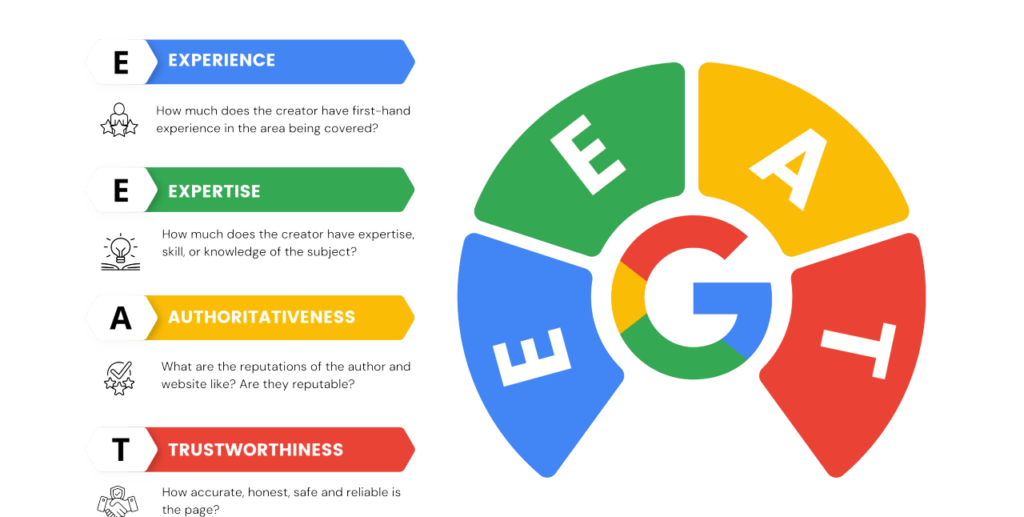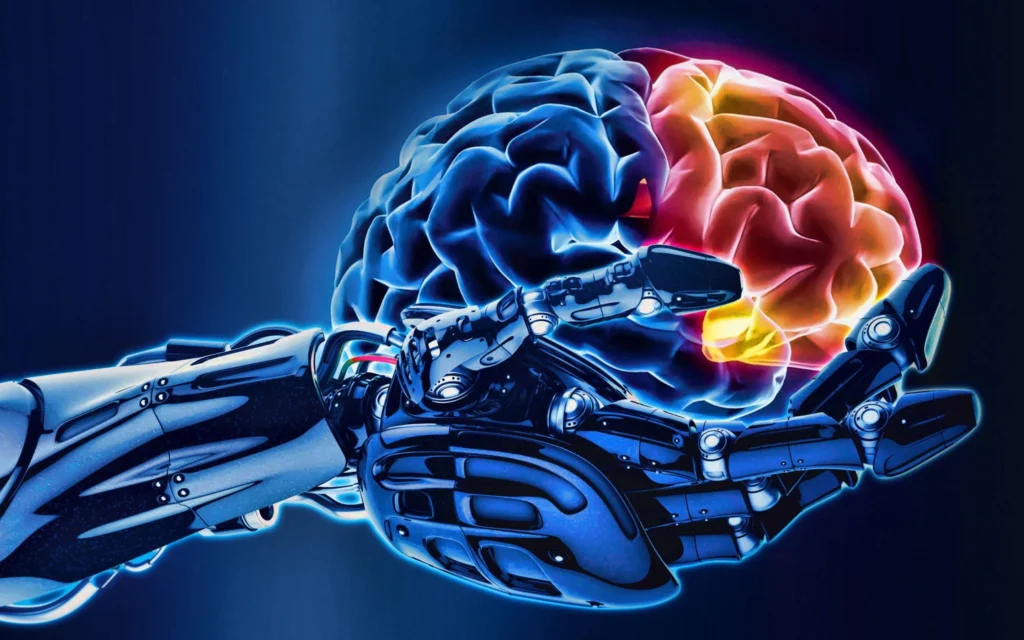What is Phishing? Danger in the Cyber World: A Growing Threat
What is Phishing?

Phishing is a type of cybercrime where attackers use fake emails, websites, or messages to trick victims into revealing sensitive information such as passwords, credit card numbers, or personal data.
Types of Phishing Attacks
– Spear Phishing: Targeted attacks on specific individuals or groups.
– Whaling: Attacks targeting high-level executives or officials.
– Smishing: Phishing attacks via SMS or text messages.
– Vishing: Phishing attacks via voice calls.
How to Identify Phishing Attempts
Here are some essential tips to help you safeguard against phishing attacks:
- Verify the Source: If you receive an unsolicited message requesting personal information, contact the organization directly using a verified contact method rather than using links or contact information provided in the message.
- Use Two-Factor Authentication (2FA): Enabling 2FA adds an extra layer of security to your accounts, making it harder for attackers to gain unauthorized access even if they have your password.
- Keep Software Updated: Ensure your operating system, antivirus software, and other applications are up to date to protect against known vulnerabilities.
- Educate Yourself and Others: Awareness is key. Educate yourself and those around you about the signs of phishing and the importance of cybersecurity best practices.
- Report Suspicious Activity: If you encounter a phishing attempt, report it to the relevant authorities or organizations. Many companies have dedicated phishing reporting channels.
How to Recognize Phishing Attempts
Recognizing phishing attempts can be challenging, especially as attackers become more sophisticated. However, there are some red flags to watch out for:
- Suspicious Sender: Check the email address or phone number. Phishing attempts often use addresses or numbers that closely resemble legitimate ones but have small differences.
- Urgent or Threatening Language: Phishing messages often create a sense of urgency or fear, such as claiming your account will be suspended if you don’t act quickly.
- Unusual Requests: Be wary of requests for sensitive information, especially if they come unexpectedly or seem out of the ordinary.
- Links and Attachments: Hover over links to see their actual destination before clicking. Avoid downloading attachments from unknown or suspicious sources.
- Spelling and Grammar Errors: Many phishing messages contain grammatical errors or awkward phrasing that can indicate a scam.
FAQs
Q: What is the most common type of phishing attack?
A: Spear phishing is the most common type of phishing attack.
Q: How can I report a phishing attempt?
A: Report phishing attempts to the relevant authorities, such as the Federal Trade Commission (FTC) or your email provider’s abuse department.
Q: Can phishing attacks be launched via social media?
A: Yes, phishing attacks can be launched via social media platforms.
Q: Are phishing attacks only targeted at individuals?
A: No, phishing attacks can also target businesses and organizations.
Q: Can I get infected with malware through phishing?
A: Yes, phishing attacks can lead to malware infections.
What is Phishing? Danger in the Cyber World: A Growing Threat Read Post »