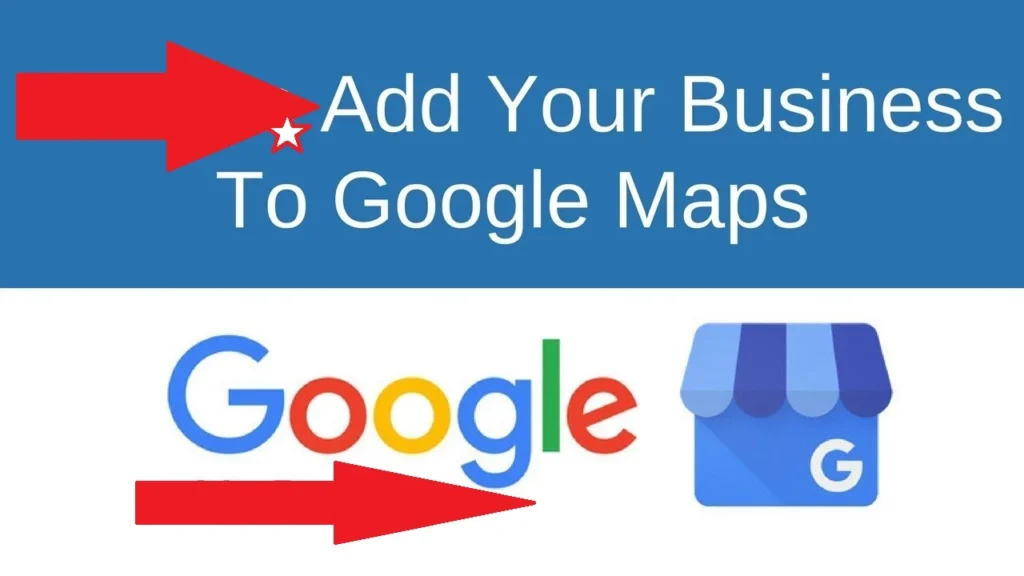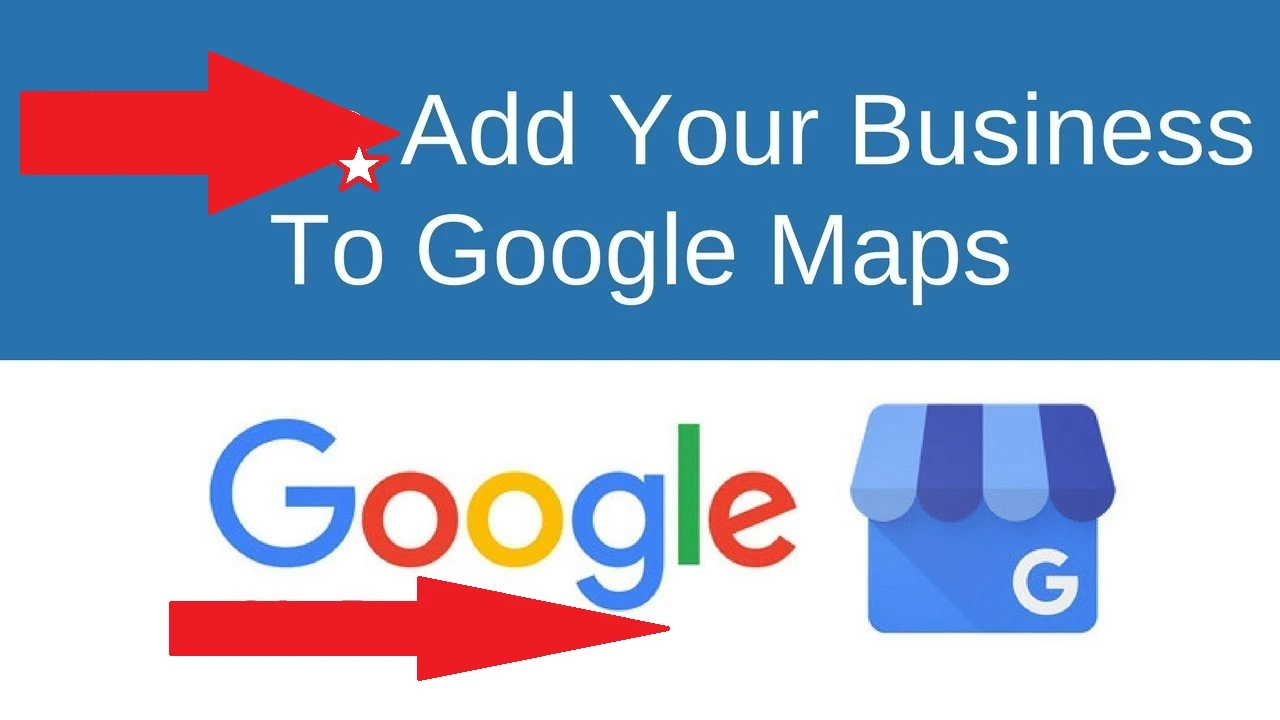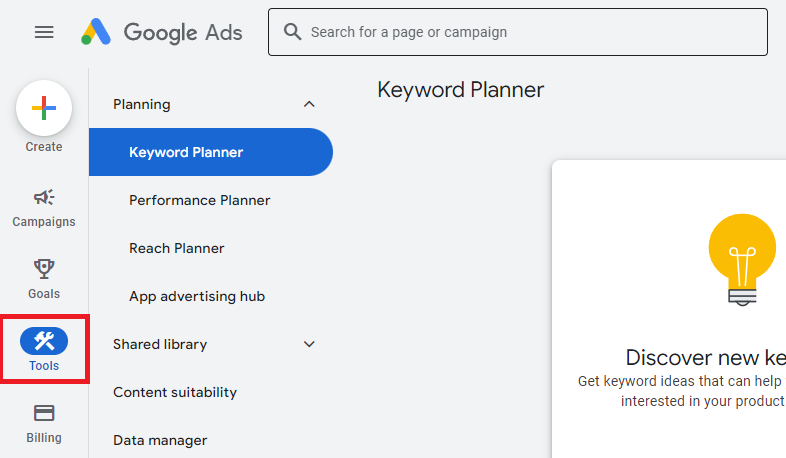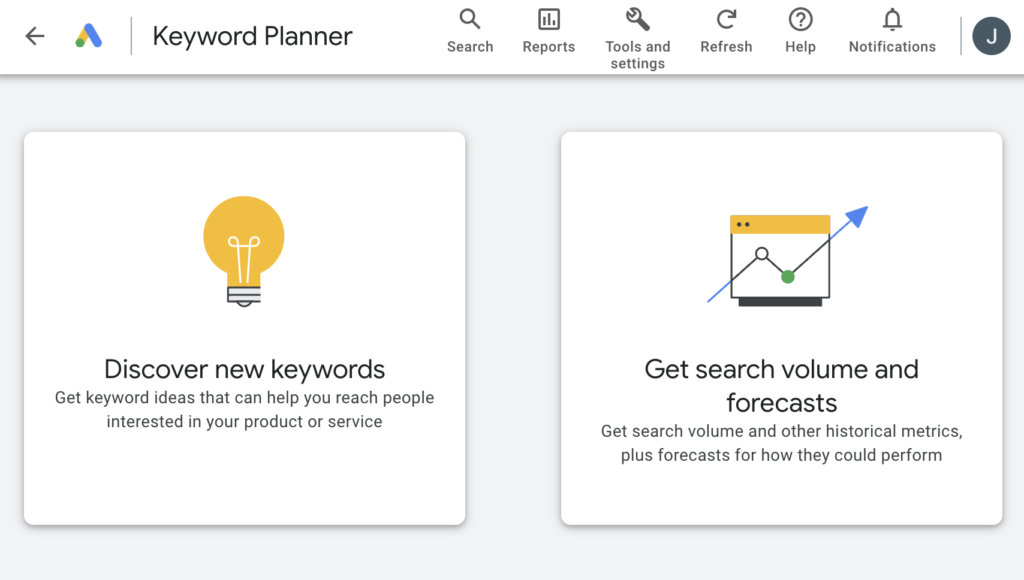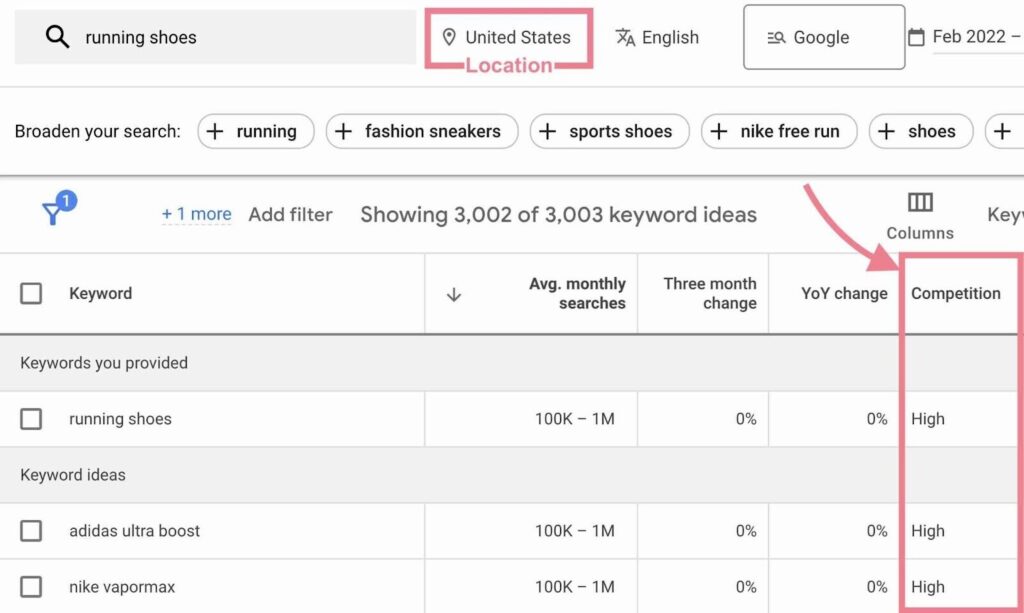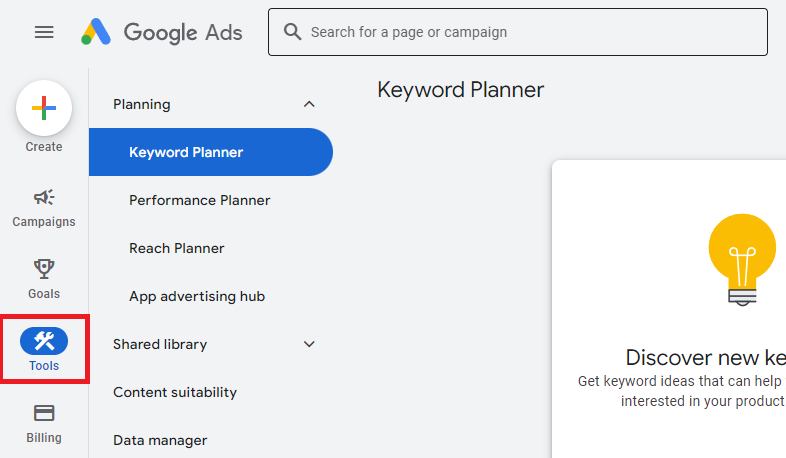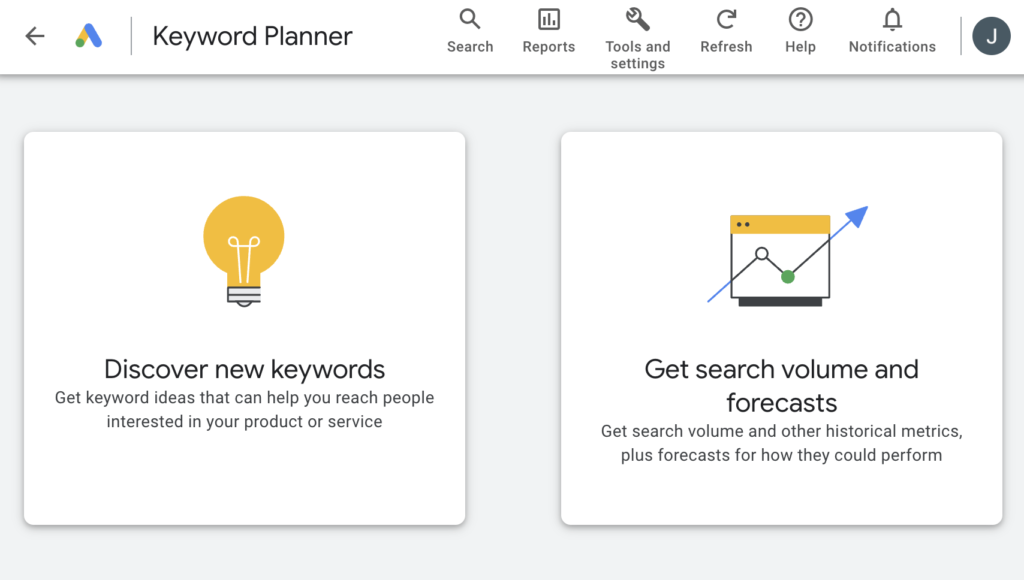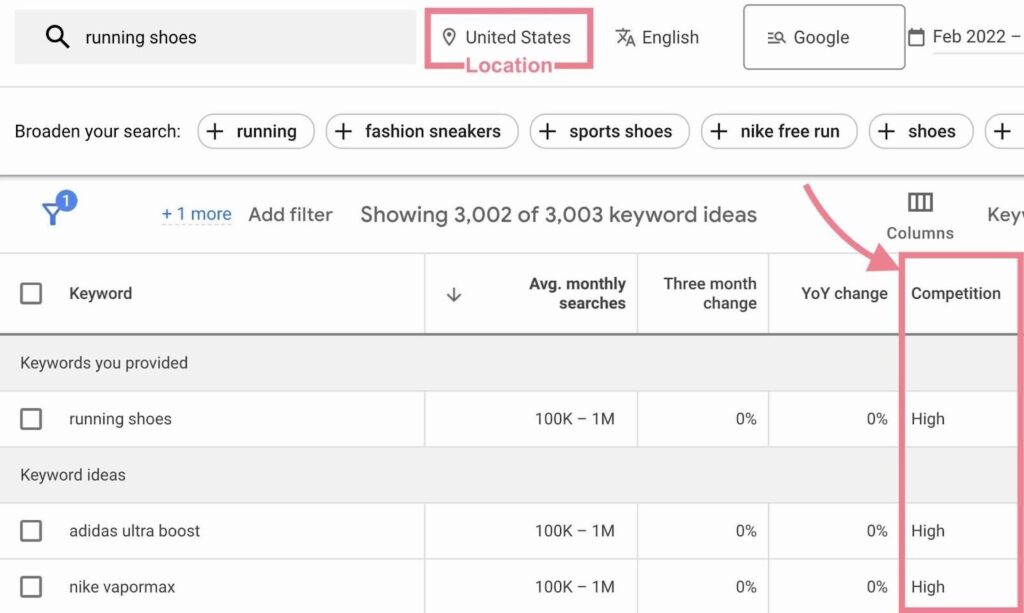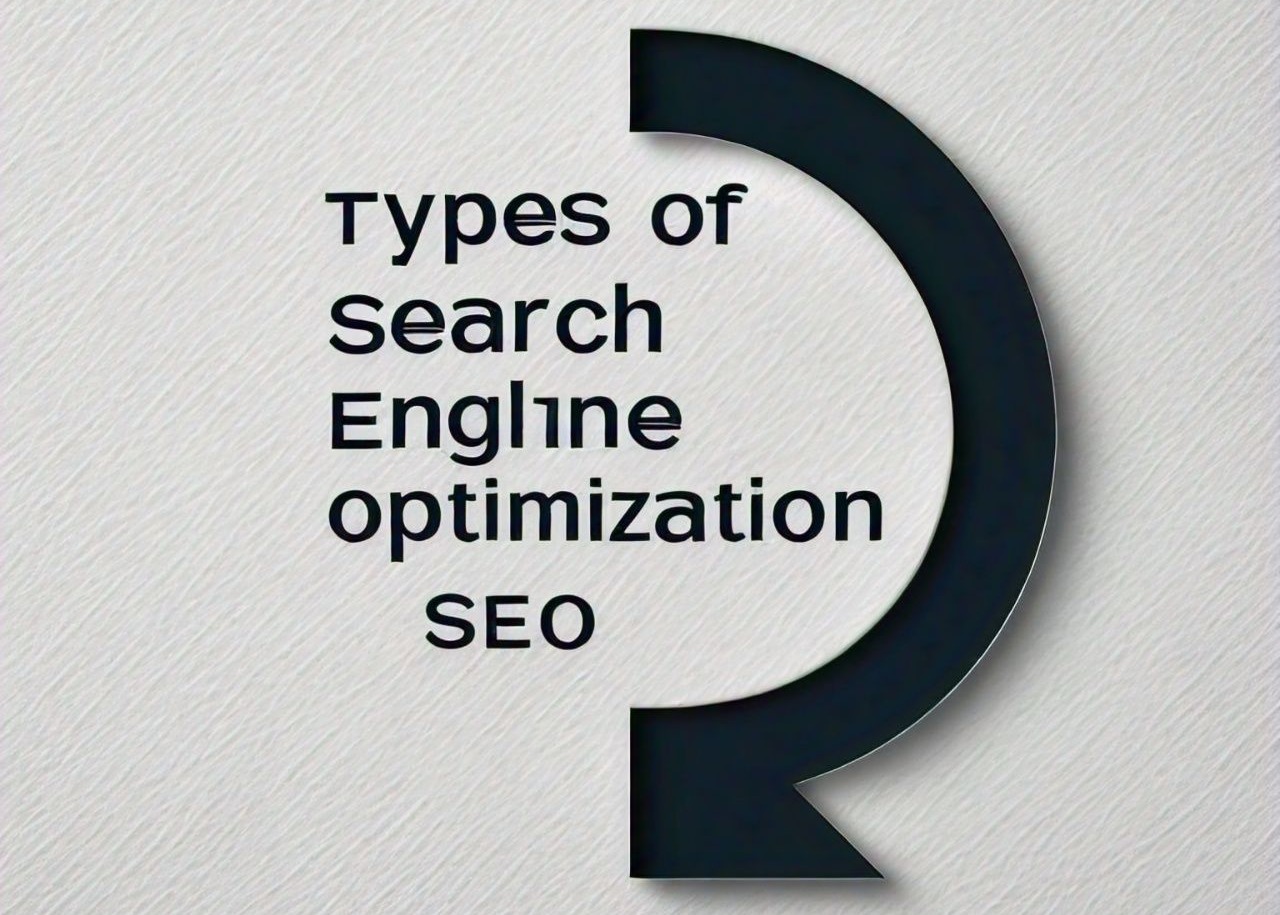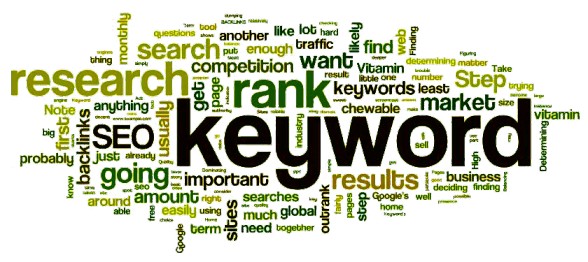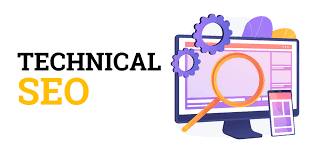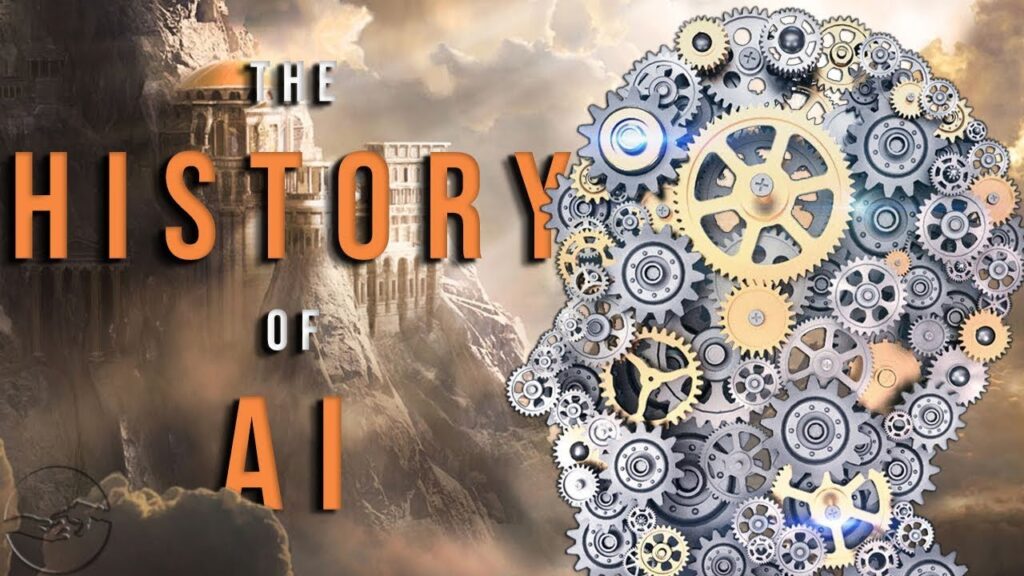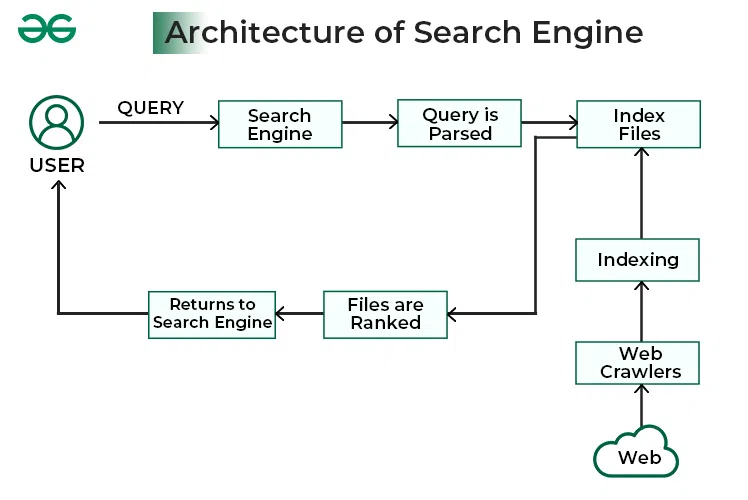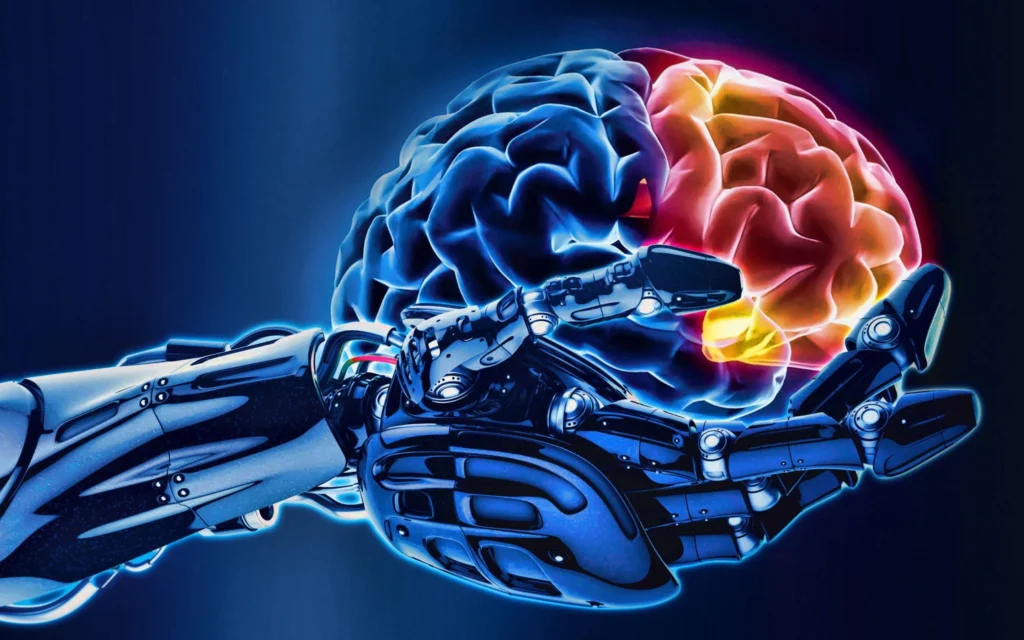How to Start a Blog: A Complete Guide for Beginners:

Blogging is a fantastic way to express yourself, share your knowledge, and even make money online. If you’re 16 and thinking about starting your own blog, this guide will walk you through the steps in a simple, easy-to-understand way.
Outline:
Introduction
Why Start a Blog?
Choosing a Blogging Platform
Picking a Domain Name
Setting Up Your Blog
Designing Your Blog
Creating Content
Promoting Your Blog
Making Money from Your Blog
1. Introduction How To Start a Blog?
Starting a blog is an exciting journey. Whether you want to share your thoughts, build a community, or start an online business, blogging can help you achieve your goals. This guide will show you how to start a blog step-by-step, from choosing a platform to creating content and promoting your blog.
2. Why Start a Blog?
Before diving into the technical stuff, let’s talk about why you might want to start a blog:
Share Your Passion: Write about things you love and connect with like-minded people.
Improve Your Writing: Blogging regularly helps improve your writing skills.
Build an Online Presence: A blog can be a great way to build your personal brand.
Make Money: Many bloggers earn money through ads, sponsorships, and selling products or services.
3. Choosing a Blogging Platform
The first step in starting a blog is choosing where you’ll host your blog. Here are a few popular options:
WordPress.org:
Pros: Highly customizable, thousands of themes and plugins, full control over your blog.
Cons: Requires a bit more technical knowledge, need to purchase hosting.
Blogger:
Pros: Free, easy to use, owned by Google.
Cons: Limited customization, fewer features compared to WordPress.
Medium:
Pros: Simple and clean, easy to use, built-in audience.
Cons: Less control over your blog, limited customization.
Recommendation:
For beginners, WordPress.com or Blogger is often the best choice because they are user-friendly and have all the basic features you need to start.
4. Picking a Domain Name:
Your domain name is your blog’s address on the internet. Here are some tips for choosing a good one:
Keep It Short and Simple: Easy to remember and type.
Make It Relevant: Reflects your blog’s content.
Avoid Numbers and Hyphens: These can be confusing.
Use Keywords: If possible, include a keyword related to your blog’s topic.
Example:
If your blog is about baking, a good domain name could be BakeWithEmily.com.
5. Setting Up Your Blog:
Once you have a platform and domain name, it’s time to set up your blog.
For WordPress:
Choose a Hosting Provider: Bluehost, SiteGround, or another provider.
Install WordPress: Most hosting providers offer one-click installation.
Set Up Your Blog: Follow the prompts to choose a theme and configure settings.
For Blogger:
Sign In to Blogger: Use your Google account.
Create a New Blog: Choose a title, address, and theme.
Set Up Your Blog: Customize the design and settings.
6. Designing Your Blog:
A well-designed blog keeps readers engaged. Here are some tips:
Choose a Clean Theme: Simple and easy to navigate.
Customize Your Header: Include your blog’s name and a tagline.
Add Widgets: Popular posts, recent posts, and social media links.
Mobile-Friendly: Ensure your blog looks good on all devices.
7. Creating Content:
Content is the heart of your blog. Here’s how to create engaging posts:
Write About What You Love: Passion shows through in your writing.
Keep It Simple: Use short paragraphs, bullet points, and headings.
Use Images and Videos: They make your posts more interesting.
Be Consistent: Post regularly to keep your readers engaged.
Blog Post Structure:
Title: Catchy and descriptive.
Introduction: Briefly explain what the post is about.
Body: Break into sections with headings.
Conclusion: Summarize and include a call to action.
8. Promoting Your Blog:
Getting people to read your blog is essential. Here are some ways to promote it:
Social Media: Share your posts on Facebook, Twitter, Instagram, etc.
SEO (Search Engine Optimization): Use keywords, meta descriptions, and alt text for images.
Engage with Readers: Respond to comments and build a community.
Guest Blogging: Write posts for other blogs to reach a wider audience.
9. Making Money from Your Blog:
If you want to monetize your blog, here are some options:
Ads: Google AdSense or other ad networks.
Affiliate Marketing: Promote products and earn a commission.
Sponsored Posts: Companies pay you to write about their products.
Sell Products or Services: E-books, courses, or merchandise.
Sure! Here are 10 FAQs about starting a blog:
FAQs About Starting a Blog
Q: What is a blog?
A: A blog is a website where you can regularly post content, such as articles, photos, and videos, on topics that interest you. Blogs can be personal, professional, or a mix of both.
Q: Do I need technical skills to start a blog?
A: No, you don’t need advanced technical skills to start a blog. Many blogging platforms like WordPress, Blogger, and Medium are user-friendly and require little to no coding knowledge.
Q: How much does it cost to start a blog?
A: Starting a blog can be free or cost money, depending on your choices. Free options include platforms like Blogger and WordPress.com. If you want more control and a custom domain, you may need to pay for hosting and domain registration, which can cost around $50-$100 per year.
Q: What should I blog about?
A: Blog about topics you are passionate about and knowledgeable in. This could be hobbies, travel, fashion, tech, cooking, or any subject that interests you. The key is to choose a niche you enjoy and can write about consistently.
Q: How often should I publish new blog posts?
A: Consistency is more important than frequency. Start with a realistic goal, like one post per week, and adjust based on your schedule and audience response. Regular posting helps build and maintain your readership.
Q: How can I make my blog look professional?
A: Choose a clean, user-friendly theme, use high-quality images, and ensure your blog is easy to navigate. Customize your blog with a unique header, logo, and color scheme that matches your brand.
Q: How do I get people to read my blog?
A: Promote your blog on social media, engage with readers in the comments, optimize your posts for search engines (SEO), and consider guest blogging on other sites. Building a community and interacting with your audience is key.
Q: Can I make money from my blog?
A: Yes, there are several ways to monetize a blog, including displaying ads, affiliate marketing, sponsored posts, and selling products or services. However, it takes time and effort to build an audience and start earning money.
Q: What are the best tools for blogging?
A: Essential tools include a content management system (like WordPress), image editing software (like Canva), SEO tools (like Yoast SEO for WordPress), and social media management tools (like Hootsuite or Buffer).
Q: How do I keep my blog secure?
A: Use strong, unique passwords and enable two-factor authentication. Regularly update your blogging platform and plugins. Consider using security plugins and backup solutions to protect your blog from hackers and data loss.
How to Start a Blog: A Complete Guide for Beginners: Read Post »