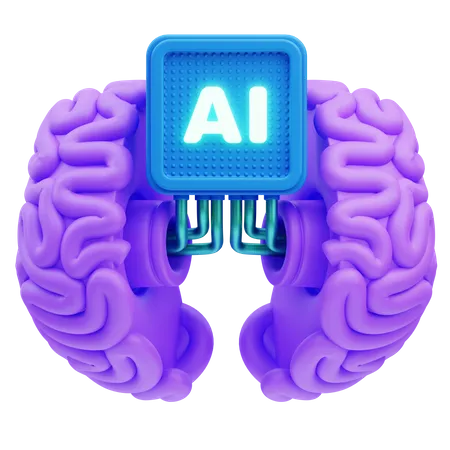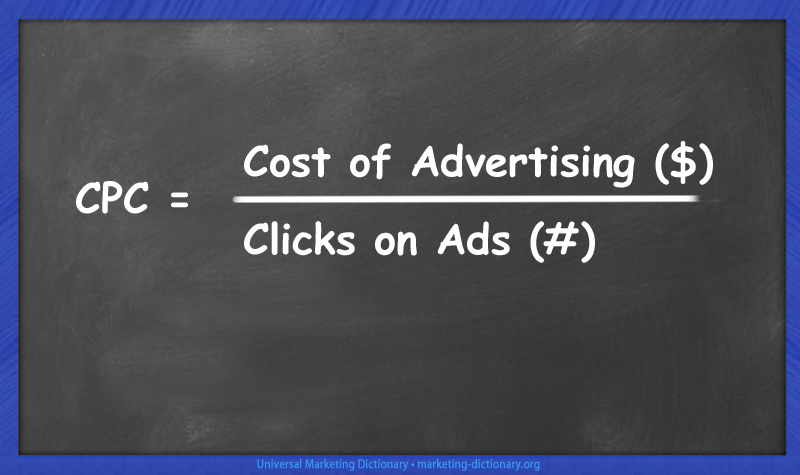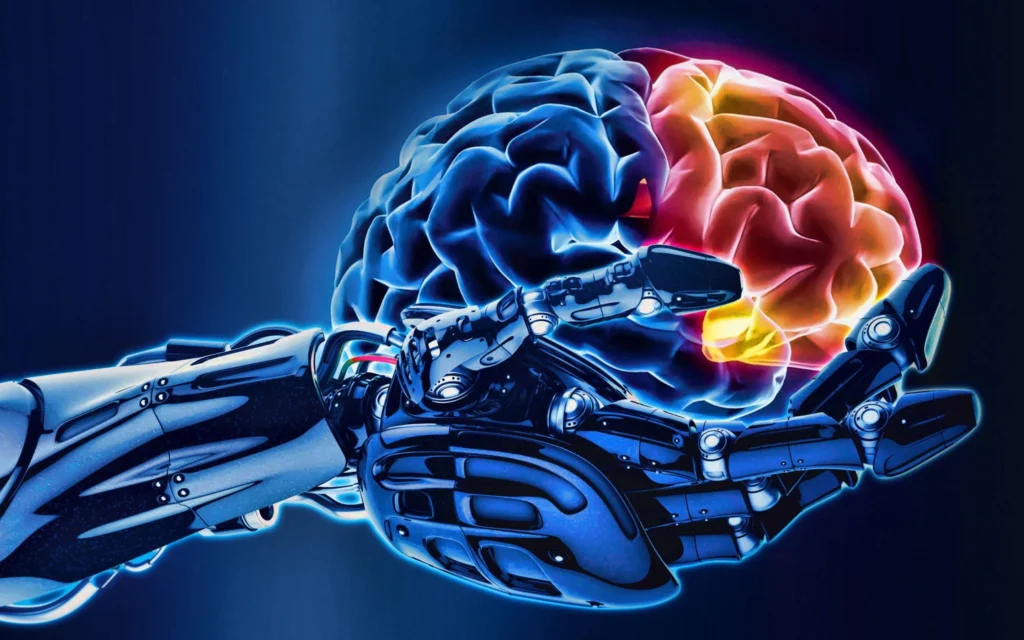Best Digital Marketing Strategy: A Comprehensive Guide to Success By Digital Neeraj

Best Digital Marketing Strategy Digital marketing has revolutionized how businesses connect with customers, promote products, and achieve growth. With endless online strategies to choose from, finding the best digital marketing approach for your business can be daunting. In this guide, we’ll walk through the top digital marketing strategies, each crucial for driving engagement, boosting conversions, and maximizing ROI.
Understanding the Importance of a Digital Marketing Strategy:
Before diving into specific strategies, it’s essential to recognize why a well-planned digital marketing strategy matters.
· Drives Targeted Traffic: Digital marketing enables businesses to reach specific audiences rather than casting a broad net. This means your efforts attract people interested in your products or services, boosting your chances of conversions.
· Enhances Brand Visibility and Credibility: Consistent, strategic digital marketing efforts improve brand awareness, making your business recognizable and credible in a crowded online space.
· Cost-Effective Marketing: Digital marketing is often more affordable than traditional advertising methods, making it accessible to businesses of all sizes. Plus, it allows precise budgeting, so you spend only where it’s effective.
Key Takeaway: A solid digital marketing strategy helps businesses maximize online visibility, attract targeted audiences, and achieve growth in a cost-effective manner.
Content Marketing: Building Value for Your Audience
Content marketing remains one of the best ways to attract, engage, and retain customers. By creating valuable content, you can position your brand as an industry authority while providing value to your audience.
- Create High-Quality Blog Posts: Write informative, engaging blog posts that address the questions and needs of your target audience. Search-engine-optimized (SEO) content helps attract organic traffic while establishing your brand as a trusted resource.
- Use Video Content: Video content, including tutorials, product demos, and customer testimonials, has proven to be highly engaging. Platforms like YouTube, Instagram, and TikTok make it easy to reach new audiences with captivating visual content.
- Share Infographics and Visual Content: Infographics are a visually appealing way to present complex information. They’re shareable, which can increase brand exposure across various platforms.
Key Takeaway: Content marketing adds value for users, builds brand credibility, and attracts organic traffic to your site, making it an essential component of any digital marketing strategy.
Search Engine Optimization (SEO): Driving Organic Traffic
SEO is one of the most effective ways to drive organic traffic to your website. By optimizing your site for search engines, you improve its ranking on search results pages, making it more visible to people actively searching for products or services like yours.
- Focus on Keyword Research: Identify keywords that your target audience uses to search for products or services related to yours. Tools like Google Keyword Planner, SEMrush, or Ahrefs are excellent for finding relevant keywords with high search volume.
- Optimize On-Page SEO: Include primary keywords naturally in titles, headings, meta descriptions, and throughout the content. Ensure fast loading speeds, a mobile-friendly design, and user-friendly navigation for the best results.
- Build Quality Backlinks: Backlinks from reputable websites signal to search engines that your site is credible, helping boost your search ranking. Engage in guest blogging, influencer outreach, or collaborate with other brands to build backlinks.
Key Takeaway: SEO increases organic reach, improves credibility, and provides a long-term traffic source that drives consistent engagement with minimal ongoing costs.
Social Media Marketing: Connecting and Engaging with Your Audience:
Social media marketing allows businesses to engage directly with their audience, build relationships, and create loyal customer bases.
· Choose the Right Platforms: Not every social platform is suited for every business. Research where your target audience spends most of their time (e.g., Instagram for visuals, LinkedIn for B2B) and focus your efforts there.
· Post Consistently and Engage with Followers: Post engaging content regularly and interact with your audience through comments, likes, and shares. Responding to messages and addressing feedback shows you value your customers.
· Leverage Paid Social Ads: Social media advertising on platforms like Facebook, Instagram, and LinkedIn allows precise targeting based on demographics, location, interests, and more. Paid ads are excellent for boosting reach and attracting new followers.
Key Takeaway: Social media marketing helps businesses create meaningful connections, build brand loyalty, and expand their reach through both organic and paid content.
Email Marketing: Building Lasting Relationships
Email marketing remains one of the most effective ways to build long-term customer relationships and drive conversions. It allows for personalized, direct communication with people who have shown interest in your business.
· Segment Your Email Lists: Divide your audience based on demographics, behavior, or interests, and create targeted content that speaks directly to each segment’s needs.
· Automate Your Campaigns: Use automated email sequences for new subscribers, abandoned carts, or post-purchase follow-ups. Automation makes it easy to stay connected with customers without the manual workload.
· Provide Value in Every Email: Make sure each email offers value, whether it’s through exclusive discounts, informative content, or helpful product recommendations. This keeps subscribers engaged and less likely to unsubscribe.
Key Takeaway: Email marketing allows direct communication with your audience, helping you build long-term relationships, encourage repeat sales, and drive consistent engagement.
Pay-Per-Click (PPC) Advertising: Quick, Targeted Traffic
PPC advertising, such as Google Ads, offers immediate visibility by placing your website at the top of search results, driving targeted traffic to your site.
· Select the Right Keywords: Target high-intent keywords that reflect buyer behavior. Keywords like “buy,” “best,” or specific product names are effective for attracting users ready to purchase.
· Optimize Your Ad Copy and Landing Pages: Your ad copy should be compelling and relevant to the keywords you’re targeting. Ensure that the landing page is optimized for conversions, providing a seamless experience from ad click to checkout.
· Monitor and Adjust Campaigns: PPC campaigns require consistent monitoring and adjustments to optimize for the best performance. Analyze which keywords, ads, and demographics perform best, then reallocate budgets accordingly.
Key Takeaway: PPC advertising can generate quick, targeted traffic, making it an ideal strategy for driving conversions and capturing high-intent customers.
Influencer Marketing: Leveraging Trusted Voices
Influencer marketing harnesses the power of influencers—people with large, engaged followings on social media—to promote your brand, enhancing credibility and reach.
· Choose Influencers Aligned with Your Brand: Look for influencers whose followers match your target audience. It’s better to work with someone who genuinely resonates with your brand rather than just going for the biggest follower count.
· Opt for Authentic Collaborations: Influencer content should feel genuine and engaging. Creative collaborations, product reviews, or brand ambassador programs are more likely to attract the influencer’s audience authentically.
· Track Campaign Results: Measure metrics like engagement, reach, and conversions to evaluate the effectiveness of each influencer collaboration.
Key Takeaway: Influencer marketing can improve brand credibility, build trust, and expand your reach by tapping into an influencer’s established audience.
Analytics and Performance Tracking: Measuring What Works
Without monitoring results, no digital marketing plan is complete. Analytics give you the data needed to understand what’s working and where improvements are necessary.
· Set Clear Metrics and KPIs: Determine what success looks like for each campaign. Metrics like click-through rates (CTR), conversion rates, and return on investment (ROI) help you measure effectiveness.
· Use Analytics Tools: Tools like Google Analytics, social media insights, and email marketing platforms provide valuable data on how users interact with your content and where they drop off.
· Iterate Based on Data: Use analytics to make data-driven decisions, adjusting campaigns and strategies based on performance to continually improve results.
Key Takeaway: Tracking and analyzing data allows you to make informed decisions, optimize campaigns, and ensure your digital marketing strategy achieves the best possible outcomes.
Best Digital Marketing Strategy: A Comprehensive Guide to Success By Digital Neeraj Read Post »