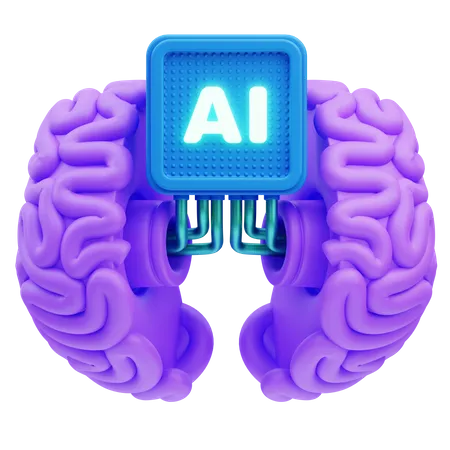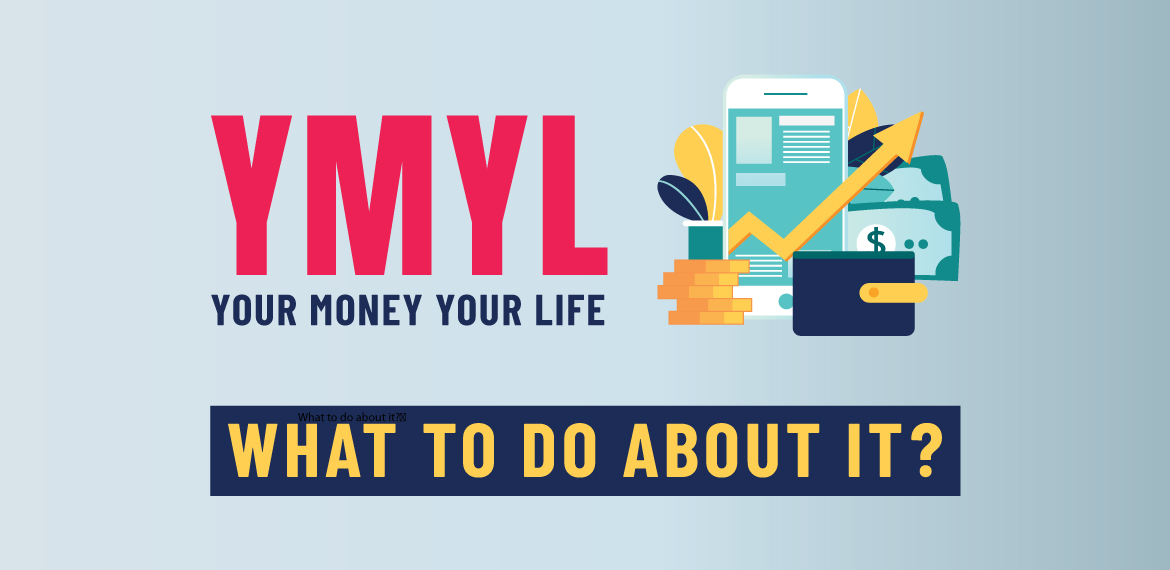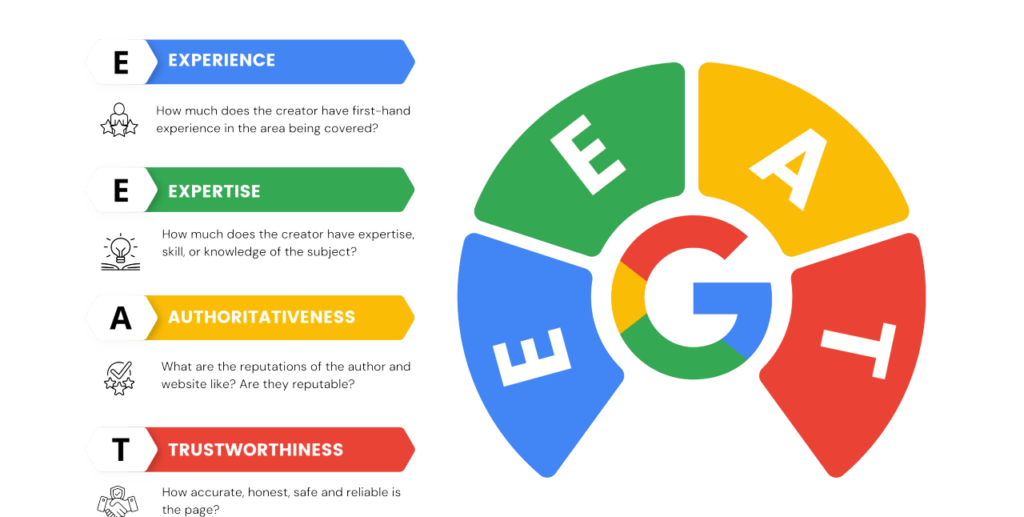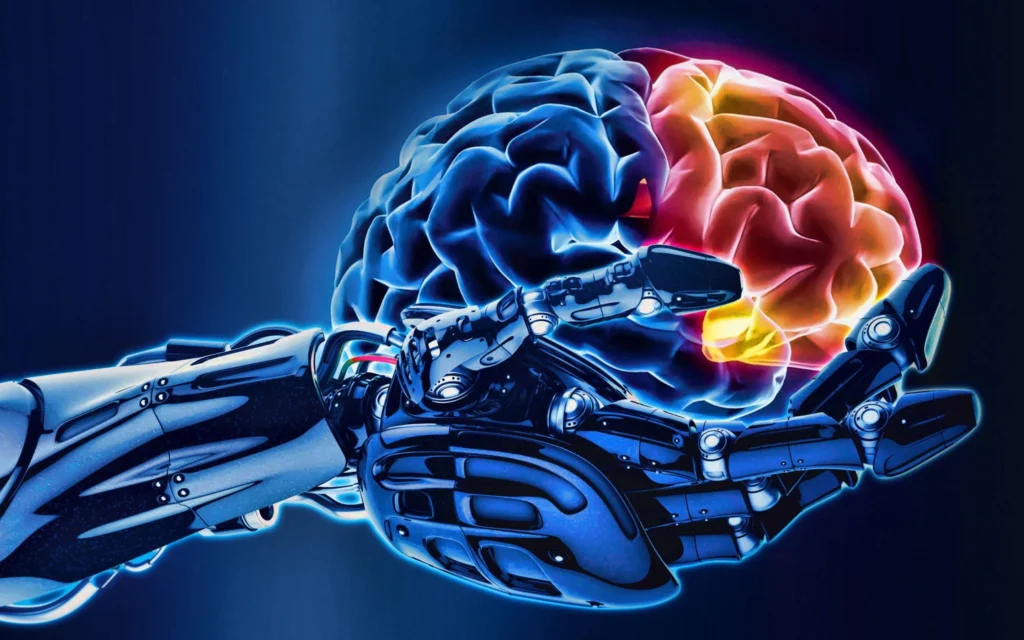CPC Formula in Digital Marketing: A Comprehensive Guide:
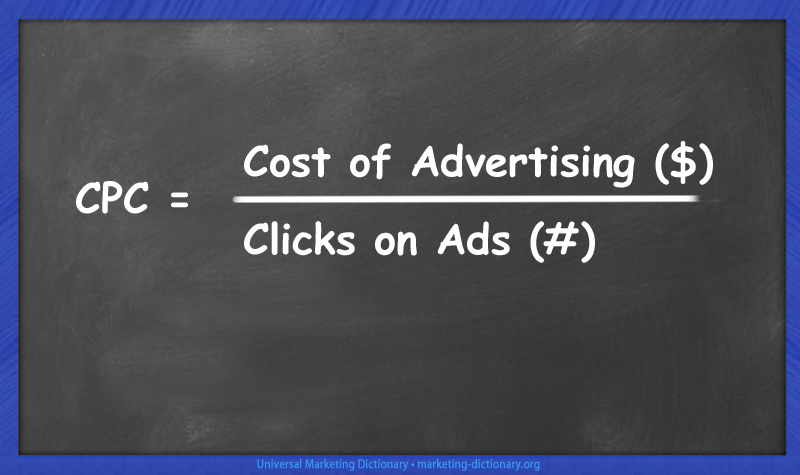
Learn the CPC formula in digital marketing, learn how to calculate cost per click, optimize ad campaigns, and reduce your ad costs for maximum ROI. Digital marketing can be a complex field, with different terms and metrics used to measure the effectiveness of campaigns. One of the most important metrics in digital advertising is cost per click (CPC). Understanding the CPC formula is important for anyone running an online ad campaign, whether it’s through Google Ads, Facebook Ads, or another platform. In this blog, we’ll explain what CPC is, how it’s calculated, and why it’s crucial to digital marketing success.
What is CPC (Cost Per Click)?
Cost per click (CPC) is a metric used in online advertising to determine how much an advertiser pays for each click on their ad. CPC helps advertisers understand the cost-effectiveness of their ad campaigns, allowing them to evaluate their budgets and optimize for better performance.
CPC is especially important for pay-per-click (PPC) campaigns, where advertisers bid for the placement of ads, and they only pay when someone clicks on their ad. This means that instead of paying just for impressions, you’re paying specifically for potential customers who show interest by clicking on your ad.
Why is CPC important in digital marketing?
Understanding the CPC formula is important for several reasons:
Budget optimization: CPC allows you to effectively monitor and manage your ad budget. A lower CPC means you’re getting more clicks for the same amount of money, which helps make your campaigns more cost-efficient.
Campaign performance analysis: CPC is one of the key metrics used to evaluate the success of PPC campaigns. It gives a direct insight into how well your ads are performing relative to the money spent.
Competitive analysis: Analyzing your CPC can also help you understand the competition within your industry. High CPC values may indicate competitive keywords, while low values may indicate a niche opportunity.
The CPC Formula Explained:
To calculate CPC, use the following formula:
CPC= Total Number of Clicks / Total Cost of Clicks
In this formula:
Total cost of clicks: This is the total amount you spent on the ad campaign.
Total number of clicks: This is the total number of clicks your ad received.
Let’s look at a simple example: Let’s say you spent $100 on an ad campaign, and your ad received 50 clicks.
Using the formula:
CPC= 100/ 50 = 2
This means your cost per click is $2. Every time someone clicks on your ad, you get paid $2.
Factors affecting CPC:
Several factors affect an ad’s CPC, including:
Keyword competition: Keywords with high competition typically lead to higher CPC rates because more advertisers bid on them.
Quality score: Google Ads uses a metric called Quality Score, which measures the relevance and quality of your ad. A higher Quality Score can result in a lower CPC, because search engines reward relevant ads.
Bid amount: The bid you set directly affects your CPC. Higher bids can get you better ad placements but will also increase your CPC.
Ad relevance: If your ad matches the search intent and is relevant to your audience, the CPC is lower because platforms prioritize ads that provide a good user experience.
Click-through rate (CTR): CTR is the percentage of people who clicked on your ad after seeing it. High CTR can positively impact your Quality Score and, in turn, lower your CPC.
How to Lower CPC in Your Campaigns:
Lowering CPC can improve the efficiency of your ad spend and make your campaigns more cost-effective.
Here are some strategies to lower your CPC:
1. Optimize Quality Score:
As mentioned earlier, Quality Score plays a big role in determining CPC. Quality Score is affected by factors such as CTR, keyword relevance, and landing page quality. To optimize Quality Score:
- Make sure your ad copy is relevant to the keywords you are targeting.
- Create a clear and user-friendly landing page that matches the content of your ad.
- Work on improving your CTR by crafting engaging ad copy that piques the audience’s interest.
2. Keyword Research and Selection
Choosing the right keywords is the key to managing your CPC. Use keyword research tools like Google Keyword Planner or SEMrush to identify relevant but low CPC keywords.
Consider targeting long tail keywords. These keywords are typically more specific and have less competition, resulting in lower CPCs While still getting highly targeted traffic.
3. Bid Adjustments
Review your bid strategy. Sometimes, lowering your bid can actually lead to a better return on investment (ROI) because it allows you to find the “sweet spot” where your ads get clicks without costing you anything.
CPC vs. Other Advertising Metrics
While CPC is an important metric, it should be looked at in conjunction with other metrics to evaluate the overall performance of your campaigns:
CPA (cost per acquisition): This measures how much it costs to acquire a new customer. CPC tells you how much you have to spend to get a new customer.
How much you’re spending on each click, while CPA helps you understand the cost-effectiveness of your entire funnel.
CPM (cost per thousand impressions): While CPC focuses on clicks, CPM focuses on impressions. CPM is useful for brand awareness campaigns, while CPC is more important for performance-driven campaigns where clicks matter.
CTR (click-through rate): CTR is a metric that helps measure how well your ad is resonating with your audience. It measures how many people clicked on your ad and how many people viewed it.
CPC Formula in Digital Marketing: A Comprehensive Guide: Read Post »