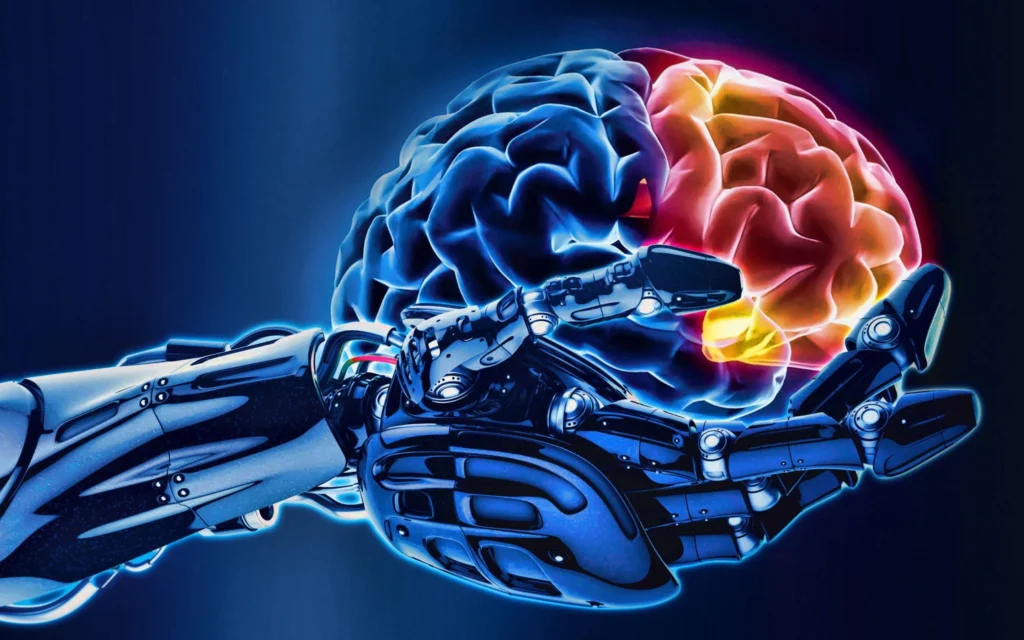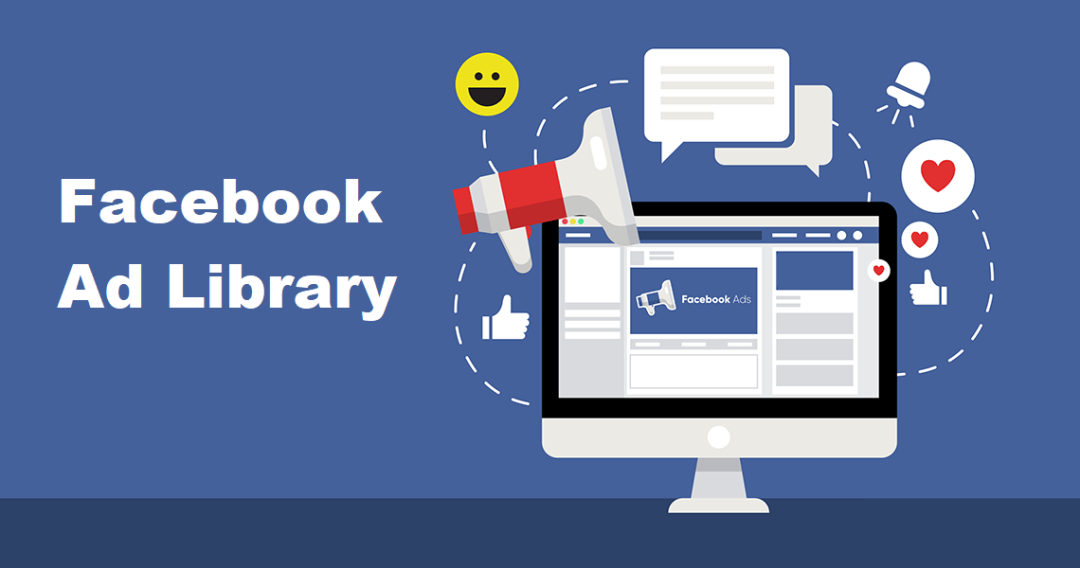
The Facebook Ads Library is a free tool created by Facebook to help everyone, from students to big brands, see and understand the ads running on Facebook and Instagram. In this blog, we’ll explore what it is, why it’s useful, and how you can start using it to learn more about social media marketing.
What is the Facebook Ads Library?
The Facebook Ads Library is a searchable database of all ads currently running across Facebook and Instagram. This tool allows you to look up ads by keyword, advertiser, or page name to see what ads are out there.
Transparency:
Facebook created this tool for transparency, which means letting people see what ads brands are running to avoid misleading content or false information.
Free to Use:
Anyone can access it without a Facebook account, and it’s free!
Why Should Students Use the Facebook Ads Library?
Even if you’re new to marketing, the Facebook Ads Library is a great resource to understand how ads work. Here’s how it can help:
See How Big Brands Advertise:
You can see what ads your favorite brands are running, which gives you ideas on what makes an ad interesting or effective.
Learn About Targeting and Trends:
You can notice trends, like the types of images or text brands use in different seasons (like summer or holidays).
Creative Inspiration:
If you’re interested in making your own content or social media ads someday, this is a great place to get ideas.
Understanding Transparency in Ads:
It teaches you the importance of honest advertising, especially since people want brands they trust.
How to Use the Facebook Ads Library?
Here’s a step-by-step guide to help you start using it:
Go to the Facebook Ads Library:
Open a browser and go to https://www.facebook.com/ads/library.
Choose Your Country and Category:
Select your country (like India or the United States) and ad category. Categories can include “All ads” or “Social issues, elections, or politics.”
Enter Keywords or Page Name:
Type in a keyword related to the ads you want to see. You can also type the name of a specific Facebook page (like “Nike” or “Samsung”) to view their ads.
Browse the Ads:
The library will show you all the ads currently running under your search. You can click on each ad to see more details, such as when it started running and where it’s displayed.
Understanding the Details in Each Ad
When you click on an ad, you’ll see more information, such as:
Ad Start Date: When the ad started running.
Ad Platforms: Whether the ad is shown on Facebook, Instagram, Messenger, or the Audience Network.
Images and Videos: The actual content (like images or videos) used in the ad.
Text Used: The written message or caption in the ad.
Benefits of the Facebook Ads Library for Marketing Students
The Facebook Ads Library is not just for marketers or business owners. Here’s how students can benefit:
Gain Marketing Insights
By seeing which ads perform well, you’ll learn what makes an ad successful, such as eye-catching visuals or engaging text.
Understand Ad Types
You can study different ad types, like image ads, video ads, or carousel ads (where you swipe through several images).
Discover Popular Brands’ Strategies
See how popular brands structure their ads for different campaigns and learn about their audience approach.
Identify Trends in Ad Content
Notice which themes, colors, or words are popular in ads today, which can help you understand current trends.
Tips for Using Facebook Ads Library for Inspiration
Here are some tips to make the most of your experience:
Search by Topic:
If you’re interested in a specific topic (like “eco-friendly products”), search that keyword to see how brands create ads around it.
Look at Competitors’ Ads:
If you’re curious about two similar brands (like Pepsi and Coca-Cola), check out their ads side by side to see how they differ.
Pay Attention to Engagement:
Look for ads with a lot of likes, comments, or shares. These ads may be more popular because of their design or message.
FAQs about Facebook Ads Library:-
Do I need a Facebook account to use the Ads Library?
No, you don’t need a Facebook account! Anyone can access it online.
Is it free to use the Facebook Ads Library?
Yes, the tool is completely free for everyone.
Can I see past ads?
You can see ads currently running and those that were active in the past but are no longer live.
Is Facebook Ads Library only for businesses?
No, anyone can use it. It’s a great learning tool for students, journalists, marketers, and curious users.