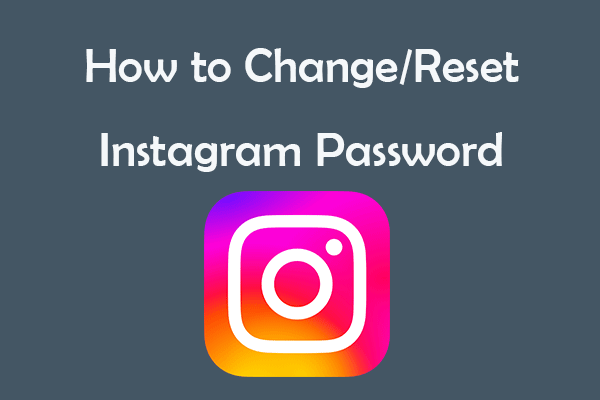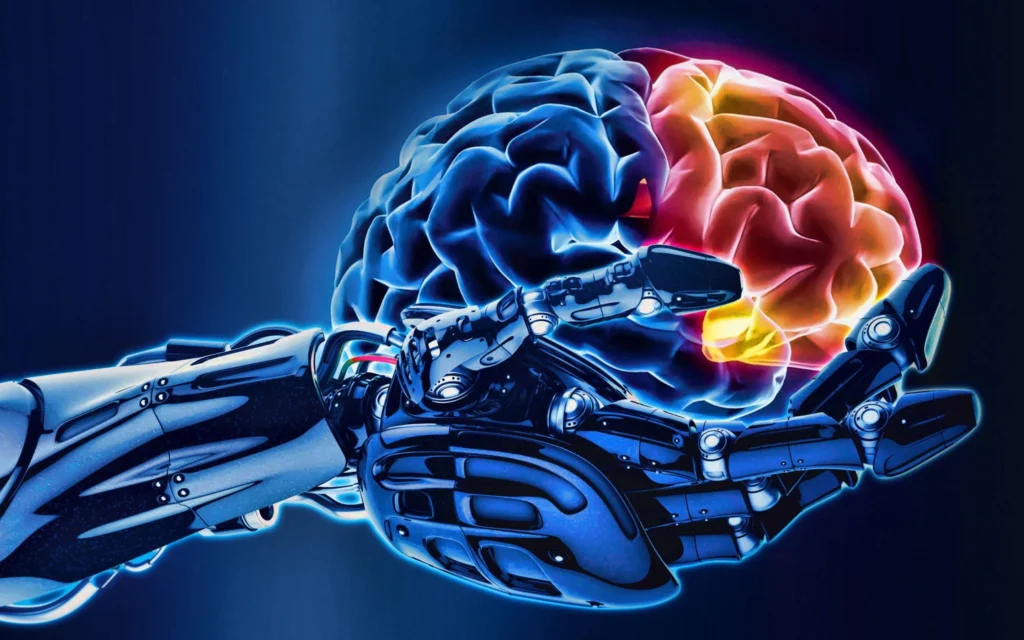Is Your Phone Hacked? Here’s How to Find Out 2024
In the current digital era, phone hacking is becoming a global worry for mobile consumers. A compromised phone might jeopardize your security, privacy, and personal information. However, how can you tell whether your phone has been compromised? We’ll look at how to spot phone hacking in this post and address some commonly asked issues.

What to Dial to Check for Phone Hacking?
Dialing a few simple codes can help you detect if your phone is hacked. Here are some codes to try:
– #21#: This code checks for call forwarding and redirection. If your phone is hacked, it may be forwarding your calls to another number without your knowledge.
– #62#: This code checks for call waiting and call forwarding status. If your phone is hacked, it may be using call waiting or call forwarding to intercept your calls.
– #06#: This code displays your phone’s IMEI number, which can help you check if your phone is registered on a blacklisted database.
– ##002#: This code checks for call barring and call restriction. If your phone is hacked, it may be restricting your calls or blocking certain numbers.
Other Signs of Phone Hacking
Apart from dialing codes, there are other signs that may indicate your phone is hacked:
– Unusual Behavior: If your phone is acting strangely, such as turning on/off, installing apps, or sending messages on its own, it may be hacked.
– Slow Performance: If your phone is slow or freezing frequently, it could be a sign of malware or hacking.
– Unexplained Charges: If you notice unusual charges on your phone bill, it may be a sign of hacking or unauthorized usage.
Security & Prevention
Phone hacking is a serious concern that can compromise your privacy and security. By dialing simple codes and looking for unusual signs, you can detect if your phone is hacked. Remember to take preventive measures to protect your phone and personal data from hacking. If you suspect your phone is hacked, take immediate action to remove the hacker and secure your device.
FAQs
Q1 : How do I know if my phone is hacked?
A: Look for unusual behavior, slow performance, unexplained charges, and use dialing codes to check for call forwarding and redirection.
Q2 : Can I remove a hacker from my phone?
A: Yes, by performing a factory reset, updating your operating system, and installing anti-virus software.
Q3 : How can I prevent phone hacking?
A: Use strong passwords, enable two-factor authentication, install anti-virus software, and avoid suspicious links and downloads.
Q4 : Can hackers access my personal data?
A: Yes, if your phone is hacked, hackers can access your personal data, including contacts, messages, and photos.